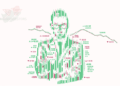We all are aware that “communication is the key to every relationship.” Communication is essential between friends, family, partners etc. And nowadays there are many ways to communicate with each other. We can talk to anyone from any place in the world using technology. People can talk to each other using apps like messenger, Instagram and many more. Nowadays, you will see that people use WhatsApp for communicating with other people.
WhatsApp is a messaging platform. WhatsApp is valuable in many ways. Such as WhatsApp offers free international messaging. Even older people can use WhatsApp very easily. Because WhatsApp is straightforward to use. People can use WhatsApp on any phone. However, nowadays, people use a PC more than a phone. And not many people know how to use WhatsApp on PC.
- How To View WhatsApp On A Web Browser
At first, you have to open a browser on your PC or laptop. Then the next thing you have to do is to head to web.whatsapp.com. Then if you have an android phone, open the WhatsApp app, tap the three dots present at the top right, then choose the option for WhatsApp web.
However, if you have an iPhone, you have to tap the settings icon present at the bottom left and tap the WhatsApp web. By doing this, you will get the option to scan the QR code by using the smartphone visible on your computer’s web browser. To check the code, you have to point your phone’s camera at your laptop’s screen. So automatically, WhatsApp web will be launched in your browser. You can log out of it anytime you want. If you don’t log out, your WhatsApp will remain active, and other people will see that you are active ok WhatsApp. By tapping on the WhatsApp menu, you can log out from all the devices.
- How To Install WhatsApp On A Computer.
On your PC or laptop, download the WhatsApp web desktop application. You can download it on your tablet as well. To download the WhatsApp desktop application, you just have to click the green-coloured download button. After that, you have to go to download files on your computer, then double-click it. If you have a windows computer, you must follow the steps in the installer. Otherwise, you will find it complicated. Then after downloading, you can simply log in to use.
Advantages of Using WhatsApp
There are many reasons behind the fame of the app. The good sides of WhatsApp attract everyone’s attention towards it.
- The most obvious one is that is it free. So to use it you don’t have to spend money.
- You can instantly send messages to anyone using WhatsApp from anywhere in the world if you have an internet connection.
- WhatsApp also has the option for video calling. And the quality of every video call is praise-worthy.
- By using WhatsApp, you can send pictures, and WhatsApp doesn’t ruin the quality of images. Then you can send videos, pdf, slideshow etc.
Installing WhatsApp on PC can be helpful. Because even if your phone is dead due to low battery, you can still use WhatsApp on your PC.